Why You Should Track Your Diet in Cronometer
This is a powerful tool for self-experimentation and personalization.
Tracking your diet in Cronometer is an incredibly useful tool for two purposes:
First, it allows you to see if you’re meeting all your targets for protein, fat, carbohydrate, vitamins, and minerals. If not, you can figure out quick ways to fix that.
Second, it allows you to establish components of your food as independent variables for self-experiments. If you want to see if, for example, increasing your food-based riboflavin abolishes your headaches, you have to start by knowing how much riboflavin you’re eating and how you can reliably increase it. If you change your foods to get more riboflavin, it then allows you to see what else you changed by accident so you can control your confounding variables.
You could just keep a food log by writing down what you eat.
This is a little easier. The problem is it has no quantitative precision.
Cronometer takes more time, but it is much higher in precision and thus far more powerful for generating insights.
You can measure your food by volume or weight. Measuring by weight requires a kitchen scale, but it’s much more precise.
It’s helpful to have a framework for thinking about how the nutritional components of foods relate to the actual foods you eat.
For example, use these rules of thumb to think about protein, fat and carbs:
Use these rules of thumb to think about vitamins and minerals:
Cronometer allows you to take these rules of thumb and massively magnify their precision, or even to just spend time studying your diet to learn new rules of thumb that apply to you.
For example, on one day my potassium was rather low. So I clicked on “potassium” and it ranked my sources of potassium. From here, I could pick candidates to increase. With macadamia nuts and tomatoes at the top, those would be my first two choices. I can then copy the day’s diary to a new day, and see what happens to my overall nutrition report when I increase either of those foods. They each have pros and cons. For example, macadamia nuts would add more calories, which I may or may not need. Tomatoes would get me more potassium without adding so many calories.
There are, however, some hoops to jump through to use Cronometer properly. For example, if you pick the wrong entries for the food you are logging, you can easily wind up with false zeroes for many nutrients, which will lead to very inaccurate data.
For more on navigating Cronometer, read my Best Practices and Power Tips for Tracking in Cronometer.
Have you used Cronometer? How have you found it useful? Let me know in the comments!










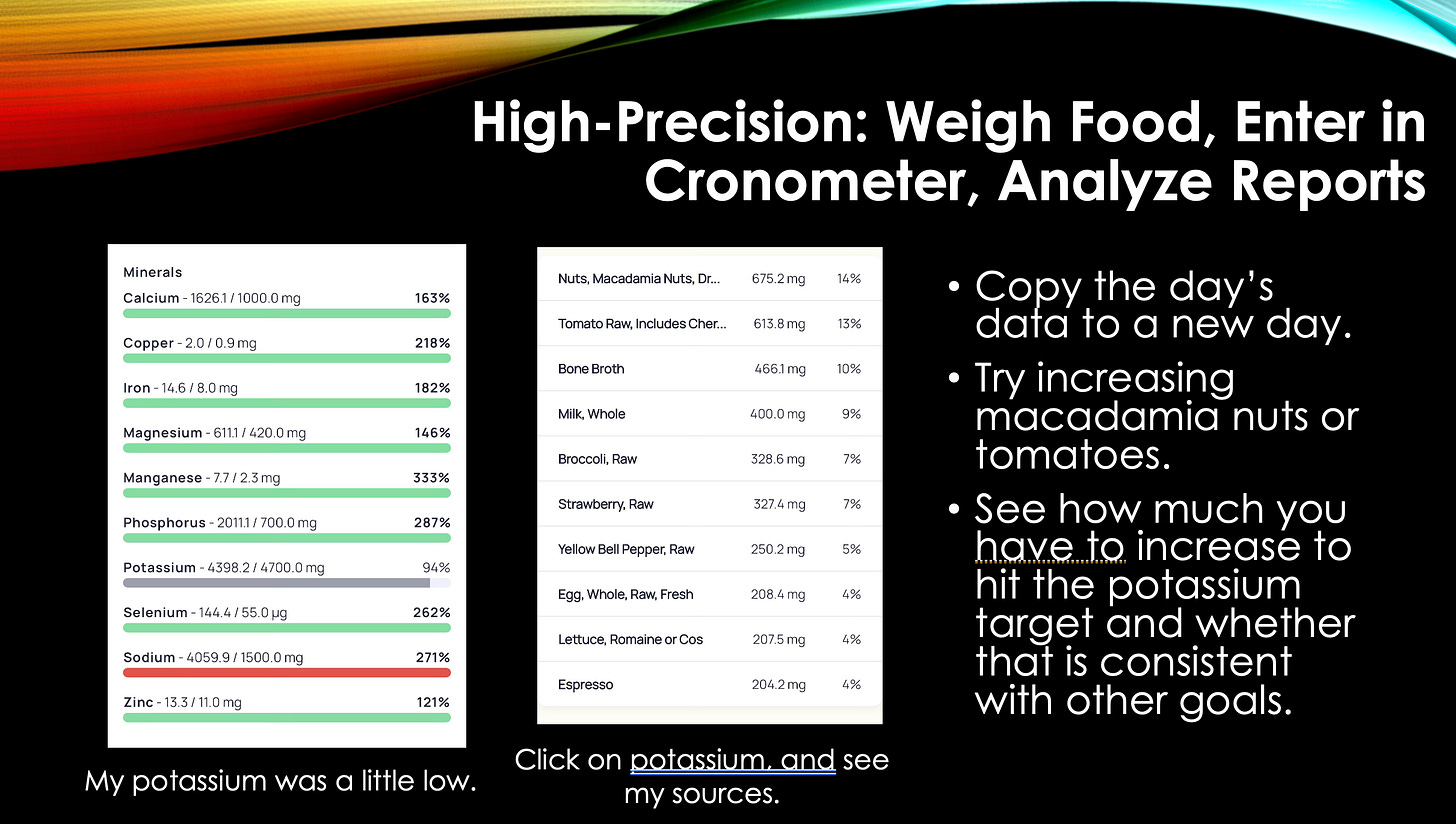
Had this since it was first developed and it was always a great tool. Especially paired with Nutrition Data which has disappeared from the internet. Best nutrient search tool ever when we had it. Cronometer is good for logging and knowing what you consume.
Cronometer helped me create the diet to eat like a robot to hit all nutrient targets, and my Micronutrients Panel seems to back this up with most serum and intracellular nutrients within optimal range. I’m really looking forward to my Bio-Opt Report from you next week!